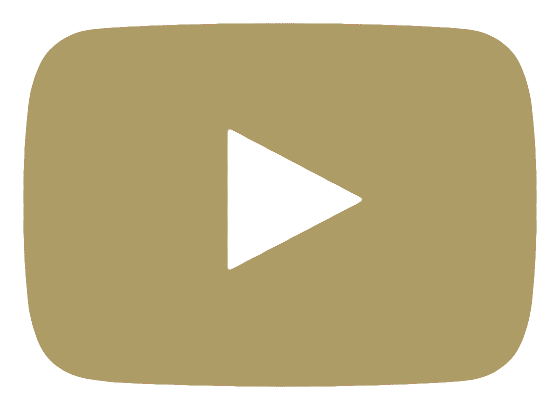St. Gertrude Church and School rely on your generosity to fuel our mission of helping people to encounter Jesus Christ. Whether you give a recurring gift or a one-time donation, know that we are grateful for your support.
We encourage you to use our online giving platform (information below). If you are a registered parishioner and prefer to receive personalized stewardship envelopes, please contact the parish office at [email protected] or (513) 561-5954.
We encourage you to use our online giving platform (information below). If you are a registered parishioner and prefer to receive personalized stewardship envelopes, please contact the parish office at [email protected] or (513) 561-5954.
Electronic Giving
St. Gertrude Church uses the online giving platform, OnlineGiving.org. This platform is fully-integrated with Ministry Platform (our church management system), as well as our website. This means that you will need only one login to access your giving account, register for St. Gertrude events and classes, and have a more personalized experience on our website. Other benefits include (but are not limited to):
Setting Up Your OnlineGiving Account
If you would like to make an online gift to St. Gertrude Parish, you will need to create a login. Please follow these short instructions to get started.
Sign Up for Text Giving
Once you have created your login and set up your account, you have two options for setting up text-to-give.
Using a Computer
Using a Cell Phone
- Ability to give on any device via credit/debit card or ACH
- Ability to text-to-give
- Reduced processing fees for St. Gertrude Church
- Saved payment information for easy giving
- Safe and secure online gifts
- Easy e-check and card giving
- Ability to schedule a future gift
- Ability to create/manage recurring gifts and payment methods
- Ability to manage your giving profile and view donation history
Setting Up Your OnlineGiving Account
If you would like to make an online gift to St. Gertrude Parish, you will need to create a login. Please follow these short instructions to get started.
- Go to stgertrude.onlinegiving.org.
- From the login page, click "Sign Up" to set up your account.
- When you set up your login, use the Mobile Phone Number option to avoid the hassle of memorizing another password.
- Once you are logged in, you can choose "Regular Offering," "School Annual Fund," or other funds to which you would like to make a gift. Donations can be set as one-time donations or recurring donations. (Note: ACH from your bank account is the lowest cost payment method, so your gift goes further if you contribute this way.)
Sign Up for Text Giving
Once you have created your login and set up your account, you have two options for setting up text-to-give.
Using a Computer
- In order to text-to-give, you must first make an online donation (which saves your payment method).
- After you have made your gift and saved a payment method, select "Text Giving" from the "Your Account" drop-down menu to register your phone or device with the saved payment method.
- Once your device is registered, you are able to text to give to St. Gertrude Church or School. To give to the regular Sunday offering, text "GIVE" followed by the amount you want to give to (812) 561-1301. For example, if you want to give $100 to the regular Sunday offering, text "GIVE 100" to aforementioned number.
Using a Cell Phone
- To set up text-to-give to the regular Sunday offering from your cell phone, text "GIVE" followed by the amount you want to give to (812) 561-1301.
- If this is your first electronic donation to St. Gertrude Church or School, you will receive a link to enter your payment method.
- Once you set up and save your payment method, you will be able to text-to-give.
Contact
If you have any questions or need assistance, please contact Emma Golias, our business office administrative assistant, at [email protected] or (513) 561–5954, ext. 2103.